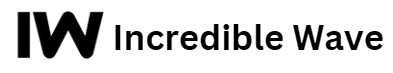Customers these days have little patience for websites with slow page load times; studies indicate even one-second delays may lead to significant decreases in conversions and customer satisfaction levels. Optimizing loading speeds for Magento store owners is paramount to improving overall user experience, SEO rankings, and sales growth. While Magento’s flexible nature means it can adapt well, performance issues could arise without proper optimization efforts being implemented. This article explores actionable strategies for increasing Magento store loading speed and overall user experience, whether as store owners or working with Magento SEO Consultants. These tips can help keep your online business ahead of competitors in today’s highly competitive e-commerce landscape.
Why Magento Store Speed Matters
Your website speed impacts many aspects, from user engagement and conversion rates, SEO rankings, and customer retention to search rankings and SEO visibility. Google Core Web Vitals emphasize the significance of speed and responsiveness as key user experience metrics; sites that score poorly may even face penalties in search rankings that decrease organic traffic or visibility.
Fast-loading stores create an exceptional first impression that encourages visitors to explore, stay longer, and perhaps make purchases. Conversely, slow Magento stores may cause potential customers to abandon your site in favor of faster rivals.
Key Areas to Focus on to Improve Speed
Optimize Images
Images constitute much of the weight on websites, making optimizing them essential to increasing load speeds and decreasing loading time. Large and uncompressed images may significantly hamper Magento store speed.
Compress Images:
Utilize image compression tools such as TinyPNG or ImageOptim to reduce file sizes without compromising quality, while lazy loading ensures images only load when someone scrolls towards them – dramatically cutting initial load times in half!
Select Appropriate Formats:
When it comes to image compression, opt for next-gen image formats like WebP which offer superior compression over traditional formats like JPEG or PNG.
Employ a Content Delivery Network (CDN)
A Content Delivery Network, commonly referred to as a CDN, is an array of servers located around the world that store cached versions of your site’s pages on various servers across their global footprints and provide instantaneous delivery by routing users directly to nearby servers thereby decreasing latency and increasing load speeds for visitors accessing it.
Popular Content Delivery Networks such as CloudFlare or Amazon CloudFront for Magento stores can speed up page load times for visitors from different geographical areas while simultaneously relieving some load from your hosting server, improving overall site performance.
Minify and Combine CSS, JavaScript, and HTML Files
Minification removes unnecessary characters such as white spaces or comments without altering functionality; making your CSS, JavaScript, and HTML files smaller and faster loading time.
Magento allows for minification by accessing Stores > Configuration > Advanced > Developer, where the settings for CSS and JavaScript minification can be adjusted accordingly. Concatenating files together also reduces HTTP requests made by browsers thereby speeding up load speed further.
Enable Full-Page Caching
Caching can help enhance the performance of your Magento store significantly. Full-page caching stores a fully rendered HTML version of every page so the server doesn’t need to recreate them every time a visitor accesses them, improving overall store speed.
A Figma to HTML conversion service can ensure your design is fully responsive and optimized for all screen sizes, providing mobile users with the same seamless experience as desktop users, leading to increased engagement and conversions.
Optimize Your Hosting Solution
The performance of your hosting server has an immense effect on the speed and responsiveness of the Magento storefront. Although shared hosting may initially appear cost-effective, its limitations become apparent over time as your store grows larger than expected. To optimize performance: For optimal performance:
Upgrade to VPS or Dedicated Hosting:
VPSs and dedicated servers offer superior resources and faster speeds when compared with shared hosting plans.
Consider Magento Hosting Providers Like Nexcess or SiteGround: Managed hosting companies such as Nexcess or SiteGround offer Magento-optimized solutions tailored for hosting.
Transition To Asynchronous JavaScript Loading
One common issue slowing Magento stores is how JavaScript files are loaded synchronously; that is, blocking other pages until all necessary loading scripts have completed loading first. Achieve faster store performance through using Asynchronous JavaScript Loadin.g
Enabling asynchronous JavaScript loading enables other parts of the page to load simultaneously, improving speed and user experience.
Clean Out Your Magento Database
Over time, Magento databases may accumulate unwanted data such as logs, abandoned carts, and temporary files which clog your database queries less effectively and negatively affect the performance of your site. It is therefore wise to periodically clear away this clutter to improve the efficiency of database queries and keep performance at an optimum.
Regular database cleanup and optimization can greatly enhance its speed. Built-in Magento tools or third-party extensions like Magento Database Repair Tool can be used to remove unnecessary information and optimize tables.
Enhancing User Experience on Magento
A fast-loading site is only half the battle; improving its UX is equally essential to driving conversions and keeping customers coming back.
Simplify Navigation
The navigation should be intuitive and user-friendly on your site to increase engagement while decreasing bounce rates and confusing users. Complex or overly crowded menus could confuse visitors and cause higher bounce rates than necessary.
Create Clear Categories and Subcategories:
Arrange your products into well-defined categories to simplify browsing, while Implement a Search Function: Make sure the search bar is visible and functions effectively – with autocomplete features helping customers quickly locate what they’re searching for.
Improve Mobile Responsiveness
With more customers shopping on mobile devices than ever, optimizing Magento for mobile is more crucial. If your store doesn’t load quickly or provide user-friendly experiences on mobile, then this could result in losing significant portions of its audience.
Implement a One-Page Checkout
Cart abandonment is one of the primary concerns facing online stores today, with lengthy or complicated checkout processes often to blame. By simplifying it to reduce friction for users while increasing conversion chances.
Magento provides one-page checkout extensions that simplify the customer journey by enabling customers to enter their details and pay without needing to go through multiple steps.
Optimize Product Pages
Your product pages are where users make purchasing decisions, making their optimization a vital element in improving UX.
Use High-Quality Images:
Ensure the product images on your site are high-resolution and clear, and include zoom functionality so users can inspect details easily. Include Detailed Descriptions: Give customers easy-to-read product descriptions that address common customer inquiries.
Display Customer Reviews and Ratings:
Social proof can be an incredibly motivating force, so by showing customer reviews and ratings publicly you can build trust and increase conversion rates.
Benchmark and Tune Regularly
Regular testing and optimization are vital to keeping Magento stores at peak performance. Tools like Clickfunnels vs WordPress, Google Analytics, and Hotjar allow store administrators to monitor user behaviors, identify bottlenecks, and test various design elements that enhance customer experiences for improved user satisfaction.
Conclusion
Enhancing Magento store loading speeds and user experiences is vital to competing effectively in today’s e-commerce market. By optimizing images to enable full-page caching and increasing mobile responsiveness, these steps can dramatically boost site performance. When choosing between ClickFunnels or WordPress for digital marketing purposes, ensure the platform matches up well with both business goals and customer expectations.
By following these strategies, you can improve the speed, user experience, and overall effectiveness of your Magento store – driving more traffic and increasing conversions.